How to join a Minecraft Server (Java/Bedrock)
Minecraft Multiplayer servers are a great way to play the game together with your friends. In this post I'll show you exactly how you can do that.
Select a Server
To play multiplayer in Minecraft, you will first have to know the address of the server. You'll find the best servers by using an external server list, we recommend using this Server list to get started.
Choose your server type
Minecraft servers are all different. Some offer the classic pure vanilla experience (Vanilla), while some servers offer a completely modified Minecraft experience, such as RPG, Pixelmon, or Skyblock. Click the type on the server list you chose. In this post I'll be using minesprout.net.
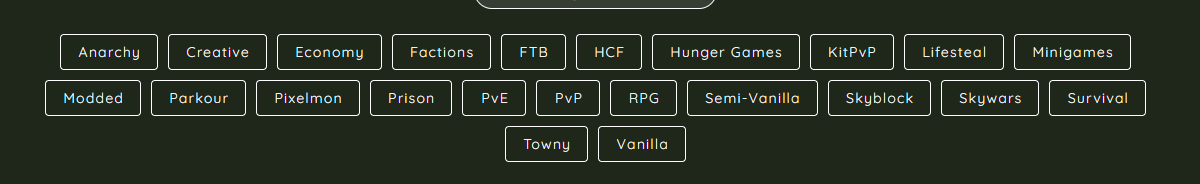
Find IP address
After you have found the server you like, click the Copy IP button. The IP is the address we will be using to connect to the server and play.
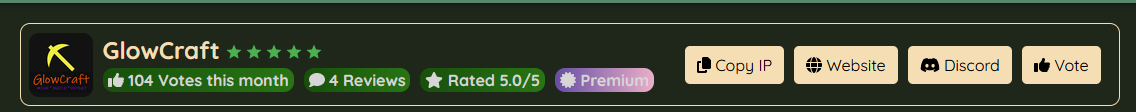

Connecting to a server
Now that we have the IP address of the server we can proceed to connecting to it.
- Launch Minecraft
- In the main menu, click "Multiplayer"

- Click the "Add Server" button
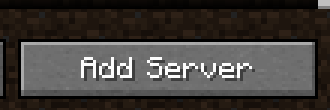
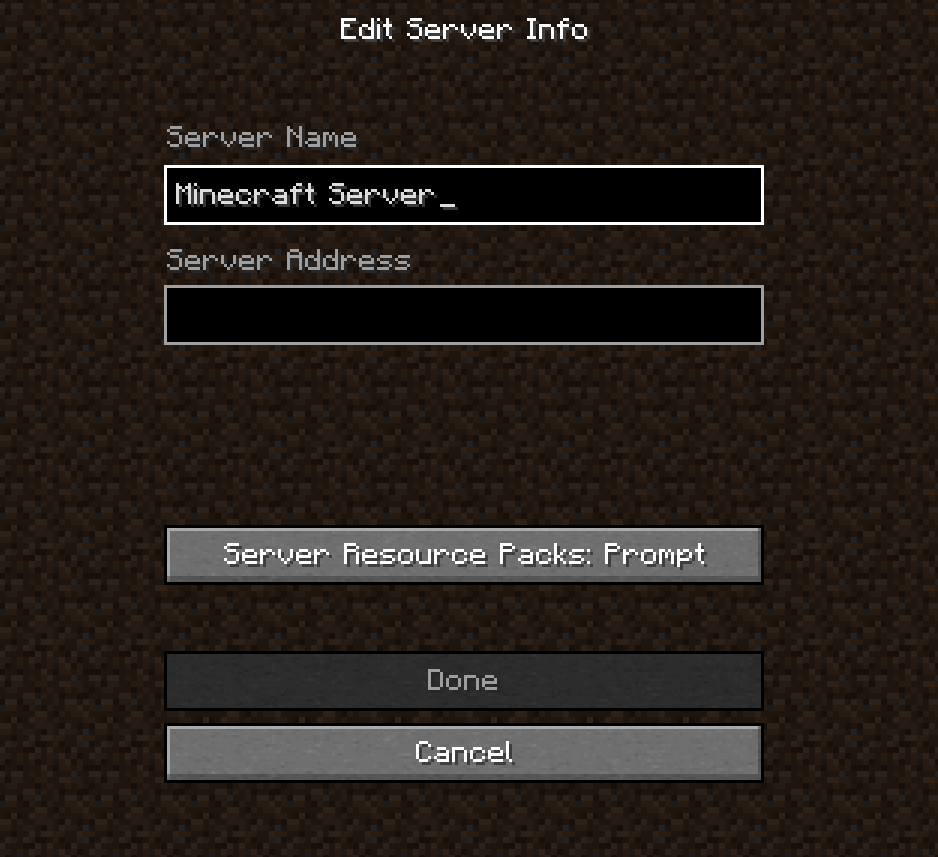
- Fill in the details of the server: Replace the Server Address with the IP we copied earlier.
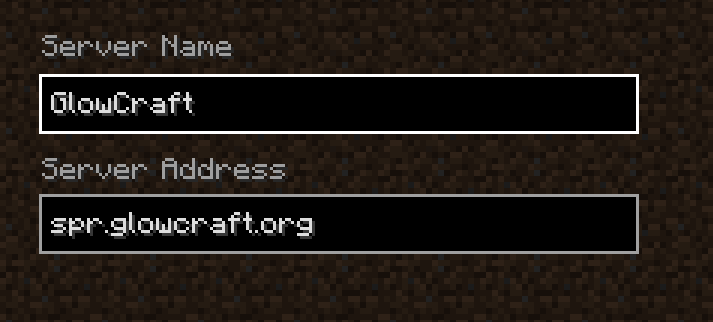
- Click "Done". The server has now been added to your multiplayer menu!
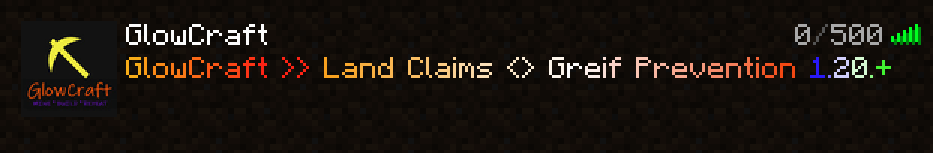
- Now double-click the server to connect and play!
That's it! Happy Gaming!